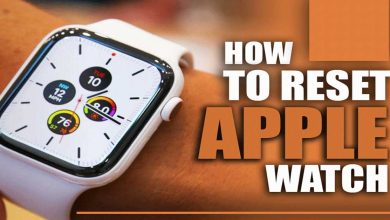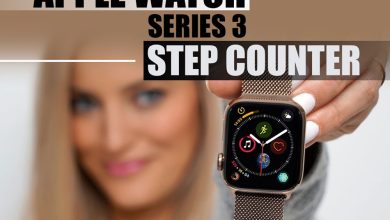How to read Apple Watch heart rate variability?
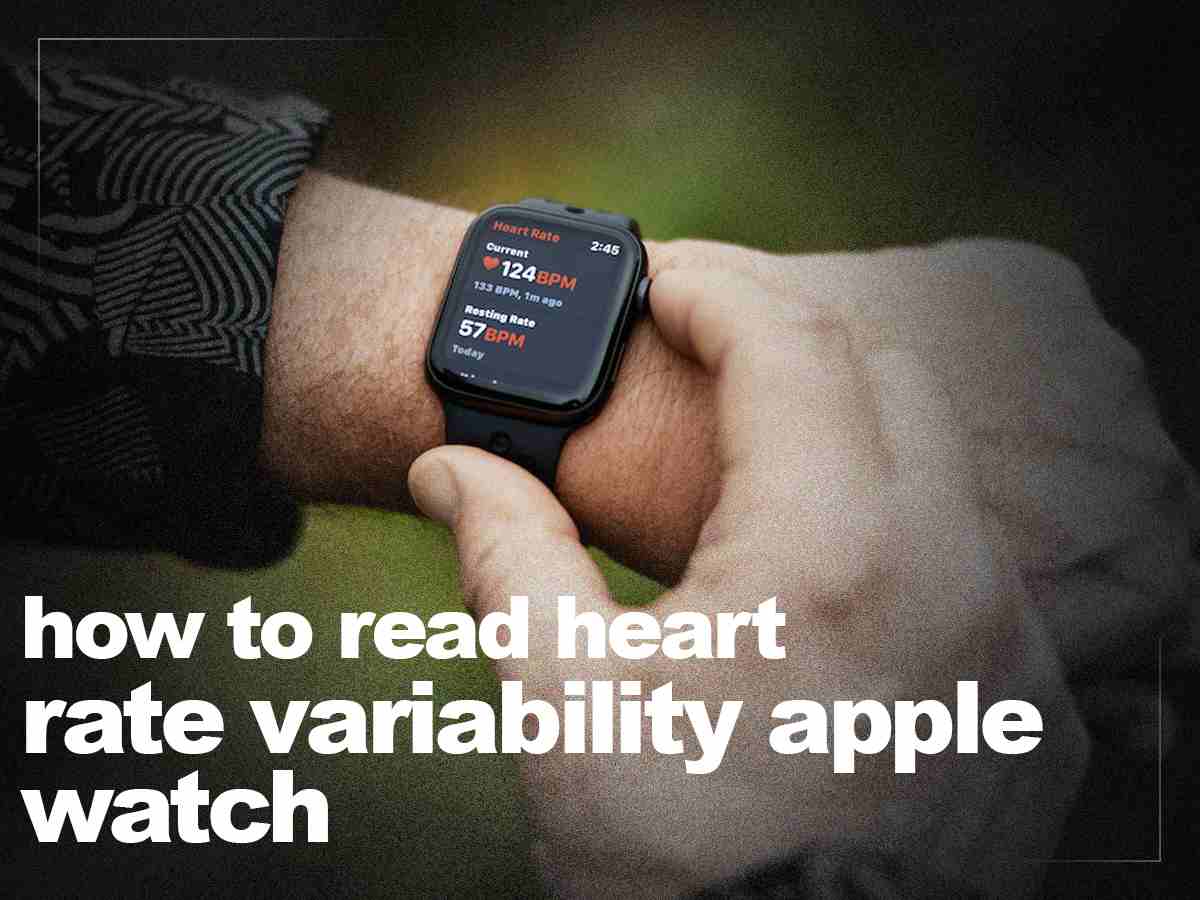
Recently Apple Company has defined a new and practical metric measurement (Apple Watch heart rate variability) that discrete-time difference between heart rhythms. Your Apple Watch uses the deviation of beat-to-beat readings obtained by the heart rate sensor to compute HRV.
Athletes utilize it to improve their exercise and as a health forecast, evidenced by various COVID-19 research, and Apple Watch will keep track of it for you. Here’s everything you need to know about it, as well as why it’s essential and how you can use it.
This article is not a professional one. This is a technology essay that explains an Apple Watch’s function and features. So, you can check heart health with your Apple watch and if there is any risk, then contact your doctor.
So, let’s go read this article up to the end together.

Table of Contents
What Is HRV and What Does It Mean?
At first, it does not have any problem gazing at the function of the heart and heart rates.
The interval between two heartbeats changes from beat to beat, and it’s measured by Apple Watch heart rate variability. Your autonomic nerve system (ANS), which is in charge of respiration, metabolism, and other subconscious bodily activities, is in order of it.
The sympathetic nervous system (SNS) and the parasympathetic (PNS) are two major isolation procedures of the autonomic nervous system (ANS). Your body’s “fight-or-flight” responses are controlled by the SNS, answering tension. The PNS, on the other hand, is in charge of the “feed-and-breed” and “rest-and-digest” reactions in your body. When everything is normal, it’s what ticks over.
In Summary, as we mentioned repeatedly, HRV is a metric for assessing the functioning of the autonomic nervous system. The fluctuation between heart rhythms is lower when the SNS is activated than when the PNS is active—in other words, when you haven’t slept well, are arguing with your partners, or are otherwise agitated. Your heart rate swings around a little more when you’re relaxed and mellow out.
Now that we can understand the heart rate, we can talk about the Apple Watch heart rate feature.
What Is Apple Watch HRV and Why Does It Matter?
Heart rate variability (HRV) is the newest and standard popular health metric. Indeed, Apple Watch Heart Rate Variability (HRV) is a significant marker that most Apple Watch owners overlook. So, consider that HRV can help you make informed decisions about your health. So, you can see that being aware of your health, especially your Heart is essential.
To continue, we want to explain the importance of the Apple Watch heart rate feature shortly:
Since its inception, the Apple Watch has been in the headlines numerous times for its ability to save lives. This is due to Apple’s strong emphasis on designing and integrating wellness functions and measurements.
We indicated earlier that the Apple Watch could measure heart rates and benefit from a high-heart-rate warning. So, with this feature of the Apple Watch, you can prevent heart problems, especially heart attacks, most of the time.
Also, the Apple Watch employs built-in sensors to detect if you’re exercising and track your heart rate while you’re doing so.
Now that you get some critical information about the Apple Watch heart rate feature let’s learn how to use it in our watch.

How to read an Apple Watch Heart Rate Variability measurement?
While monitoring a person’s heart rate on an Apple Watch is simply because an app displays a user’s heart rate, it is more complicated to obtain information on their Heart Rate Variability (HRV).
HRV statistics are data that athletes use to help them determine their muscular endurance. Studies are also being conducted to see how wearables, like the Apple Watch, can record this data and tell healthcare professionals about systemic inflammation. HRV measures the variation in time frames between heartbeats, not the beats themselves, and is quantified in milliseconds.
Check your heart rate on Apple Watch
Your heart rate is a vital indicator of how healthy your body is. You may monitor your heart rhythm throughout an exercise, as well as observe your resting, walking, breathing, workout, and recuperation rates all through the day. You can also take a new measurement at any moment.
See your heart rate
To see your current heart rate, resting rate, and walking average rate:
In your Apple Watch, open the Heart Rate app on your Apple Watch, and while you’re wearing your Apple Watch, it continues to monitor your heart rate.
During a workout, monitor your heart rate
The Multiple Measurement workout views display your current heart rate by default. Follow these steps to change the stats that show throughout an exercise:
- Go to your iPhone and open the Apple Watch app.
- Go to Workout > Workout View, and after that, press a workout on My Watch.
View your heart rate statistics as a graph
- On your iPhone, select the health app and enter.
- At the bottom right, click Browse, then Heart, then Heart Rate.
- Swipe up; then press Add to Favorites to add Heart Rate to your Summary.
Your heart rate can be viewed for the previous hour, day, week, month, or year. You may also see the range of your heart rate during the specified period, your resting, walking average, workout, sleep, and Breathing rates, as well as any lower or higher heart rate alerts if you choose Show More Heart Rate Data.
Turn on the heart rate monitor
For the Heart Rate application, exercises, and Breath and Reflect sessions. You can reactivate heart rate data if it has been turned off.
- On your Apple Watch, click on the setting icon and open it.
- Select Privacy > Health from the drop-down menu.
- Turn on your Heart Rate by tapping Heart Rate.
Alternatively, you may use your iPhone to launch the Apple Watch app, hit My Watch, tap Privacy, and then turn on Heart Rate.
Receive alerts when your heart rate is too high or too low
After you’ve been inactive for at least 10 minutes, your Apple Watch can warn you if your heartbeat stays over or below a predetermined threshold. When you first launch the Heart Rate application, or at any point later, you can enable heart rate alerts.
- Open the Apple Watch’s Settings app, then hit Heart.
- Set a heart rate threshold by tapping High Heart Rate Alerts or Low Heart Rate Alerts.
You can also use your iPhone to open the Apple Watch app, hit My Watch, and press Heart. Set the threshold by tapping High Heart Rate or Low Heart Rate.
Receive alerts on heart palpitations (not available in all regions)
If Apple Watch detects an unusual heart function that seems to be atrial fibrillation, you’ll get a notification (AFib).
- On your Apple Watch, open the Settings app.
- Turn on Irregular Rhythm Notifications by tapping Heart.
- You can also use your iPhone to launch the Apple Watch app, hit My Watch, press Heart, and then turn on Irregular Rhythm.
The final word,
For best results, keep in mind that skin contact is necessary for wrist recognition, haptic alerts, blood oxygen level readings in Apple Watch Series 6 and Apple Watch Series 7 only, and the heart rate detector on the back of your Apple Watch.
To use Apple Watch heart rate variability wearing your Apple Watch, which is properly fit—not too tight, not too loose, and with enough room for your skin to breathe—allows you to stay comfortable while the detectors do their job. For more information, study the Apple Support articles Wearing your Apple Watch and Monitoring your heart rate with Apple Watch.