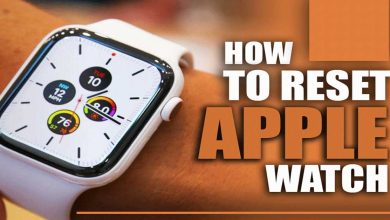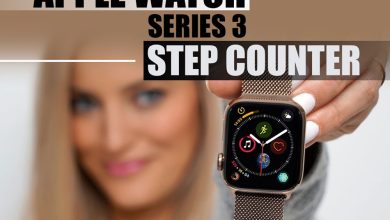How to Restart Apple Watch From iPhone?

The Apple Watch is a popular smartwatch that can track fitness, receive notifications, make calls, and more. Like any electronic device, it may sometimes require a restart to fix any issues it may be experiencing.
Your Apple Watch might have a problem, and the only way to fix it is to restart the apple watch from your iPhone; or you may be planning to sell your Apple Watch, in which case you need to restart or reset it to delete the data stored on it permanently.
Restarting Apple Watch is simple, even if you have forgotten your passcode.
This article will teach you how to restart your Apple Watch from your iPhone, even if you have forgotten your password. So, stay with us!

Table of Contents
What should you do before restarting Apple Watch?
If you plan to restore your data to your current Apple Watch, ensure you have backed up your data before restarting the apple watch from your iPhone, and if you still need to, do so.
However, it is unlikely your data will be erased, but we suggest that. If you use an iPhone and always back it up to iCloud or Mac, you can restart your Apple Watch because a backup copy of your Apple Watch is automatically saved to your iCloud space.
How to Restart Apple Watch From iPhone easily?
As mentioned above, The Apple Watch is a popular wristwatch that can be used for various purposes, including tracking fitness, receiving alerts, making calls, and more.
Like any electronic device, it may sometimes require a restart to fix any issues it may be experiencing.
Here is how to restart Apple Watch from iPhone:
- Open the Apple Watch app on your iPhone.
- Tap on the “My Watch” tab at the bottom of the screen.
- Scroll down and tap on “General.”
- Scroll down to the bottom of the General menu and tap on “Reset.”
- Tap on “Restart Apple Watch.”
Your Apple Watch will restart, and you should see the Apple logo on the screen while it boots up.
This process can take a few minutes, so be patient and do not try to use the watch until it has fully restarted.
Restarting your Apple Watch will not erase any of your data or settings. If you want to completely erase your Apple Watch and start from scratch, you can select the “Erase All Content and Settings” option in the same “Reset” menu.
However, this will delete all data from the watch, so be sure to back up any important information first.
Restarting Apple Watch from your iPhone is a great way to fix any issues you may be experiencing with your device.
It is also important to note that you can restart the Apple Watch directly from the watch itself.
3 steps for restarting the Apple Watch directly from the watch itself
- To do so, press and hold the side button until the Power off screen appears.
- Then, swipe right on the “Power Off” slider to turn off the device.
- The side button should be Pressed and held again to turn the device back on.

How to restart Apple Watch from our iPhone when we have forgotten its password?
If you have forgotten your Apple Watch password, you might wonder how to restart the device.
After forgetting your password, you can try several methods to restart your Apple Watch.
This part of the article will explain the different methods to restart the Apple Watch from your iPhone when you forget the password.
Before we dive into the different methods, it is essential to understand that restarting your Apple Watch will not erase your data.
However, if you want to erase all data from your Apple Watch, you must perform a factory reset.
Keep in mind that this will erase all data on your watch, including your apps, settings, and data.
Therefore, make sure you have a backup of your Apple Watch before performing a factory reset.
· Use the Find My app on your iPhone.
If you have the Find My app on your iPhone, you can use it to restart your Apple Watch:
- Open the Find My app on your iPhone.
- Tap on the Devices tab at the bottom of the screen.
- Find your Apple Watch on the list of devices and tap on it.
- Tap on the “Actions” button at the bottom of the screen.
- Tap on “Erase Apple Watch” and confirm the action.
- Your Apple Watch will be erased, and you can set it up again.
· Use the Apple Watch app on your iPhone.
If you have the Apple Watch app on your iPhone, you can use it to restart Apple Watch from your iPhone.
Here are the steps to follow:
- Open the Apple Watch app on your iPhone.
- Tap on the “My Watch” tab at the bottom of the screen.
- Tap on “General” and then scroll down to “Reset.”
- Tap on “Erase Apple Watch Content and Settings.”
- Confirm the action, and your Apple Watch will be erased.
· Use the Power Off option on Apple Watch.
If you can still access the Power Off option on your Apple Watch, you can use it to restart the device.
- Press and hold the side button on your Apple Watch until the Power Off slider appears.
- Swipe the Power Off slider to the right to turn off your Apple Watch.
- Press and hold the side button to turn your Apple Watch back on.
· Use the Force Restart option on Apple Watch.
If your Apple Watch is unresponsive, you can use the Force Restart option to restart it:
- Press the side button and the Digital Crown on your Apple Watch.
- Keep holding both buttons until you see the Apple logo.
- Release both buttons, and your Apple Watch will restart.
· Use the “Erase all content and settings” option on Apple Watch
If you do not have access to your iPhone, you can use the “Erase all content and settings” option on your Apple Watch to erase and restart the device.
You can do the steps below:
- Press and hold the side button on your Apple Watch until the Power Off slider appears.
- Force touches the Power Off slider until the “Erase all content and settings” option appears.
- Tap on “Erase all content and settings” and confirm the action.
- Your Apple Watch will be erased, and you can set it up again.
The Last Word
Restarting an Apple Watch is a common troubleshooting step that can help resolve issues such as frozen or unresponsive screens, sluggish performance, or software glitches.
In the “How to restart Apple Watch from iPhone?” article, we have tried to consider all possible conditions and provide several methods to reset it according to the needs of your Apple Watch.
Whether your Apple Watch is connected to an iPhone or you have forgotten your password, you can restart it by the steps above. Indeed, in this article, you have learned how to restart Apple Watch from your iPhone.
Restarting Apple Watch from your iPhone can provide several benefits and help resolve various issues you might be experiencing with your device.
Using your iPhone is an excellent option if you want a quick and easy way to restart your Apple Watch.
We hope you got all the tips and methods you need to restart your Apple Watch from your iPhone.
Please share your thoughts and experiences on restarting your Apple Watch from your iPhone, and you can do so in the comment area below.