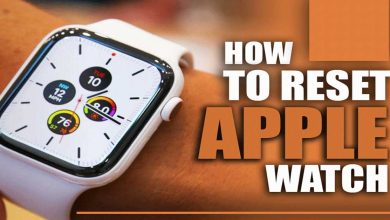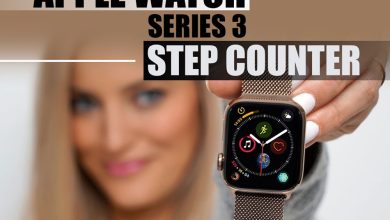Apple Watch sleep tracking review

Today iPhone and Apple Watch are the most used and popular devices in the technology world. The Apple Company develops its technology every day and adds new features to its devices.
This article will explain the new part beneficial for Apple Watch users called Apple Watch Sleep tracking guide. Sleep tracking was added to the Apple Watch with the introduction of watchOS 7 last year, putting it on par with devices from Samsung and Fitbit when it came to monitoring your health at night.
With Watch OS 7, the Apple Watch has the technology to track sleep directly. Apple’s approach to sleep management is unlike practically every other device on the market, and also, it’s a lot more straightforward. But there’s still a lot of exciting and enjoyable data about the Apple Watch, as well as some unique advantages to using it to monitor your sleep.
We’ve been using it for a few months and have compiled a list of everything we’ve learned about the Apple Watch Sleep Tracking for you.
![]()
Table of Contents
What does sleep tracking on the Apple Watch entail?
Sleep tracking on a smartwatch isn’t a new concept, and Apple isn’t attempting to revolutionize it. Samsung, Garmin, Fitbit, and more companies have been given the technology to measure your time in bed and provide various sleep information and analytics.
Simply put, the Apple Watch Sleep Tracking allows you to understand not just how you sleep but also detect trends or circumstances that may be related to sleep problems on a given night or over time. Some of these data may be seen in the specialized Sleep application on the Apple Watch, while the majority can be found in the sleeping part of the iOS Health app.
As previously said, there are a plethora of third-party Apple Watch Sleep Tracking apps accessible, and all of them are recommended in Apple’s Sleep app. This is the first time Apple has created a device that blends its smartwatch and iPhone to improve sleeping. We keep expecting the Apple Sleep Tracking app to enhance the statistics it accumulates and the information it delivers in the following months and years.
What are the requirements for using the Apple Watch Sleep app?
You’ll also need an Apple Watch that can run watchOS 7, Apple’s most recent significant software upgrade for the wristwatch. You’ll also need an iPhone with iOS 14 installed, which means you’ll need an iPhone 6s or later.
The following devices will work with WatchOS 7 and the Sleep app:
- Apple Watch 3
- Apple Watch 4
- Apple Watch 5
- Apple Watch 6
- Apple Watch SE
You’re out of luck if you have an original Apple Watch or a Series 1 or 2 model.
![]()
What is the method by which the Apple Watch monitors sleep?
Most smartwatches, fitness trackers, and other wrist-worn devices track sleep, and the Apple Watch is no exception. It takes advantage of the Apple Watch’s built-in accelerometer motion sensor, which has been present since the first model.
Using that accelerometer motion sensor, it detects when you’re active and walking about or awake in bed and when you’ve settled down to sleep. Apple will then use its methods to find when you are asleep and awake.
You’ll also be asked to build an ideal sleeping pattern, which will include alerts for when it’s time to start thinking about going to bed, as well as an unwind mode that will allow you to listen to light music, dim the lights, or open a meditating app that will enable you to sleep. It will also turn on Do Not Disturb mode to avoid your screen from having to wake up when it’s time to sleep.
There will be wake-up sounds to jolt you from your rest in the morning. A quick check of your wristwatch will provide you with an overview of your sleep time, the weather, and the battery state, which we will discuss next.
Is the Apple Watch’s battery sufficient for sleep tracking?
Apple’s initial hesitation to share its sleep-tracking software has been attributed to concerns about battery life. Apple Watch Sleep Tracking has a battery life of 18 hours, which hasn’t altered since the original watch. Any battery improvements have been balanced out by innovations like the Apple Watch 5’s always-on screen.
Before monitoring sleep throughout the night, Apple requires that your watch be charged at least 30%.
It will notify you to charge your watch before going to sleep if you haven’t done so already. When your phone is fully charged, it will alert you when ready to join you in bed. During our tests, sleep tracking consumes roughly 20% of our battery. As a result, the amount of battery you have will be affected in the morning.
What is the best place to look at your sleep data?
Your sleep data is available in the native Sleep Watch app for watchOS and the iOS Health application – especially the Sleep component.
![]()
What information is collected by the Apple Watch sleep-tracking app?
On the watch, you can see your bedtime routine, the most recent statistics, and an assessment of your sleeping performance over the last fourteen days. More information can be found in the Apple Health iOS app. If you open it up and go to the Sleep area, you can see the regular time in bed and spent sleeping over a month. There are numerous highlights accessible, ranging from average Sleepover seven days to heart rate during sleep.
The importance of monitoring your heart rate during this time is that it can provide information about your body’s performance from the day and represent your general health. Your heart rate might fluctuate between 40 and 100 beats per minute during sleep, depending on several factors such as exercise or alcohol consumption.
How can you tell if your Apple Watch is keeping track of your sleep?
Apple Sleep Tracking app also enables you to control your sleep from your iPhone, and it’s dependent on the bedtime routine you make when you first set up the Apple Watch Sleep Tracking application. This is coincidental: whether you initially set it up on the Apple Watch or the iPhone, it should immediately sync with the other devices and turn on sleep when it’s time to go to bed.
Look for the Sleep application on your start menu that it’s a blue icon with a white bed to see if your Apple Watch is logging sleep. You may then use the Apple Watch to track your sleep sent to the iOS Apple Health app. You can also set charging notifications and have the Do Not Disturb mode turn on periodically at night – though if you want to turn it on yourself, look for the new ‘Bedtime’ button on your control center.
Summary,
As we discussed earlier in the article, the Apple Watch provides several essential functions that everyone should be aware of. The Sleep application for Apple Watch allows you to create nighttime programs to help you meet your sleep goals.
When you intend to go to bed, use your Apple Watch Sleep Tracker to keep track of your sleep. Open the Sleep app when you wake up to see how much sleep you got and how your sleeping habits have changed over the last 14 days.