How to Disconnect Apple Watch from IPhone?

Apple is one of the best watchmakers in the world; however, most of these watches are smart watches because it is one of the professions that apple has in the tech world; however, these watches are different from some of the other smartwatches in the market.
These apple watches are only compatible with the iPhones, the original apple phone many years ago.
As you may know, sometimes, when you see any android smartwatches, you can buy them and sync them to every system of the phone that you want, and it will work perfectly.
However, the apple watches only can sync to apple phones, and this has many reasons; because of the access that this company has given to the apple watch, they tend to increase the security of the watch as well.
Because when you connect to your apple watch, you have complete control over your phone, and because of security issues, these watches would not connect to an open-source operating system.

In this article, we will discuss disconnecting the apple watch from the iPhone, which can be one of the obstacles we have experienced.
We will discuss the difference between disconnecting and unpairing the apple watch.
So, let’s get started with the statement, shall we?
Table of Contents
What is the difference between disconnecting and unpairing of an apple watch?
As you may know, in some of our previous articles, we have seen articles regarded to unpairing an apple watch from the iPhone; however, in this section of the article, we will be explaining why there are differences between umpiring and disconnecting.
So, let’s get started, shall we?
First, we must tell you that every phone that connects through Bluetooth has cache memory, which stores all of the information regarding every connection.
This memory is the key that connects wireless headphones to a phone as soon as you put them on; this is the power of memory.
Following this fact, sometimes you would delete some of this information from this memory library. Then when your phone reaches your device again, it will not recognize it because there is no information for that device.
The fact was the critical difference between unpairing an apple watch and disconnecting it.
When you disconnect from a phone, you sever the connection between them; however, these two devices still would know each other.
But when you are unpairing your device, you are deleting every piece of information on your phone, so the next time you want to change the state of a device, keep these talks in mind because they matter a lot.
In the next section of the article, we will discuss the instructions for disconnecting the apple watch from the iPhone, so keep reading to get this tutorial as well; maybe one day, it will come in handy.

How to disconnect your apple watch from your iPhone?
As you may have known for a while, when trying to disconnect the apple watch from the iPhone, you have two ways to go; however, the easier way possible is to disconnect it from the settings of the iPhone.
So, in this section, we will be telling you how to disconnect the apple watch from the iPhone.
Let’s get started with the statement in this instance:
· Step 1
Open up the iPhone and then go to the application’s settings, and you have found the apple watch. If you fail to find it, go to the watch app on the phone, and you will see a list of watches connected to your iPhone, and then you have to find the one you want to disconnect.
· Step 2
When you tap on the watch, you must tap on the more option and the disconnect button at the end.
The app will ask you if you are sure that you want to disconnect this device, and you might as well say yes.
And the yes. The connection between your apple watch and iPhone is severed at the moment.
· Step 3
If you want to connect the watch again, you have to tap on the plus button n the top and then search for the apple watch that you have in the range of the iPhone.
Now that you know how to disconnect the apple watch from your iPhone, you must know some additional factors that would help you in your work.
So, let’s get to the list:
- When you want to set the apple watch to a new iPhone, make sure you unpair it and then reset it to delete all the information it contains.
- Make sure that when you disconnect the watch, you have to have the watch in the phone range for this technique to work.
- Keep your apple watch charged before disconnecting or unpairing it from an iPhone.
Now let’s get to the end of the statement and conclude the article.
Conclusion…
Apple watches are some of the best watches o the industry because they are smart, and some of the characteristics that these watches have cannot be found on any smartwatch because apple knows how to do it right.
Using these watches can be quite a hassle sometimes, and you have to know that there are some amazing facts about these watches that we advise you to look over.
In this article, we have been talking about the apple watches and how they would disconnect from an iPhone, and then we talked about the difference between disconnecting and unpairing the apple watch.
We are very much glad that you decided to stick with us until the end of the “How to Disconnect Apple Watch From iPhone?” article, and if you have any additional inquiries or feedback that you want to share with us, use the comment section or the contact info of this very website.
Our team will do their best to aid you through your obstacles and help you to solve them all.
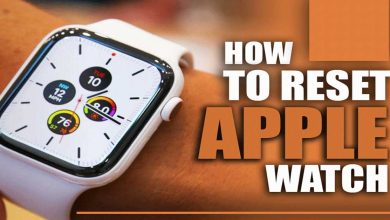


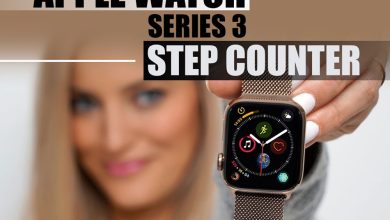
Hi,
Are you still in business?
I found a few errors on your site.
Would you like me to send over a screenshot of those errors?
Regards
Jacob
Hi Jacob,
Thanks for your attention.
Yes please send it to info [@] saatsazwatch.com