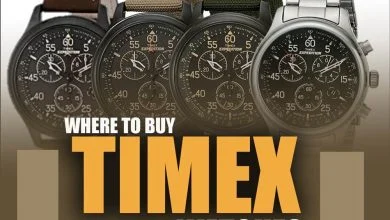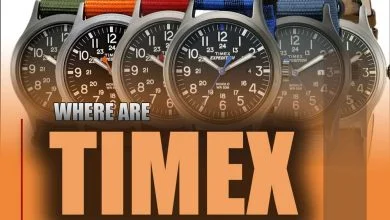How to Change the Date on a Timex Watch?

A watch is a piece of jewelry that has a special place among the accessories worn by people in today’s society. Watches indicate the time and also they are viewed as a symbol of fashion.
People of all ages enjoy different kinds of timepieces, and this enjoyment extends across generations. Everyone can choose a timepiece that suits their taste because so many well-known watch brands are available in today’s watch marketing.
This gadget has become much more sophisticated in recent years, calling for various settings that may deliver enhanced functioning.
Today, we will talk about one of those settings in Timex watches, the date on a Timex watch.
This is How to change the date on a Timex watch.

Table of Contents
How to Change the Date on a Timex Watch
Whether you have an analog or digital Timex watch, adjusting the date on a Timex watch is a simple operation regardless of the kind of Timex watch you have.
Timex watches are well-known for their longevity and lack of pretentiousness, which contributes to the fact that they are perhaps the most accurate timepieces. Even Timex’s multifunction watches may be operated with a simple pull of the crown or push of a button on the side of the case.
Both of these controls are located on the case’s side.

Steps on How to Adjust the Date on a Timex Watch
Step number 1:
To begin, remove the crown from the analog/date Timex watch and rotate it in either the clockwise or counterclockwise direction until you see the date advance in the display window at around one in the morning. You can do this either way.
Step number 2:
Use the quick date set method by turning the crown counterclockwise after the time reaches 1 am and continuing until the hands get 7:30 pm on the watch face. This should be done until the date is correctly set.
Step number 3:
Afterward, rotate the crown counterclockwise until it reaches the position indicating one o’clock in the morning. You should repeat the procedure as often as required until the correct date is shown. The quick date function is available on most Timex watches; nevertheless, it is possible that older antique versions of the brand do not have this feature for Timex change date.
Step number 4:
If the date shown on your Timex watches advances to the next day at noon, you will need to alter the date by moving it forward or backward by 12 hours.
Step number 5:
The mode button may be found on the outside edge of the case at 8 o’clock for the digital versions of the Timex Aviator, Ironman, and Zulu Combo watches. To continue, please press this button. You should be able to make out the month blinking in the display pane.
Step number 6:
Drag the start/split button, which should be located at 4 o’clock on round dials, and in the bottom right corner on square dials. If your dial is a square, you’ll find this button at the bottom right of the dial. When you press the start/split button, the calendar will advance by one month at a time. Simply pressing the mode button will allow you to exit the menu.
Step number 7:
It is necessary to go back and do Step 1 again to set the date and the day of the week. Keep pushing the button at four o’clock until the day displays on the screen. To leave the menu, you need to press the mode button once. Perform the step for the date again, and then click the mode button one more to complete the exit process.
Step number 8:
If you have a watch that combines analog and digital timekeeping, clicking the mode button at 8 o’clock will bring up the date in the digital pane. If you want to alter the date shown on your Timex watch, you need to click the button located at 2 o’clock until the proper date is displayed.
Step number 9:
If you make a mistake, you may delete the month, date, or day by holding down the mode button while the digital display is flashing. This can be done even if you have already saved the information. This will enable you to start again with the correct information at the beginning of your next attempt.
Step number 10:
The time on a watch with a perpetual calendar is set by removing the crown from its housing and then twisting it until the desired time is reached. This process is repeated until the watch gets the proper time. The computer will automatically determine the day of the week and the correct date.
Step number 11:
If you accidentally pushed the crown to the second stop and spun it to the incorrect date, you will need to reset the time on your watch. You may do this by following the instructions that came with the watch. Additionally, the date that ought to be used will have its error rectified.
Step number 12:
The crown and the border of the casing should be able to fit together without any gaps or gaps being visible. The time and date on the Timex watch have both been updated, and the watch is now ready to wear.

Conclusion
As was said previously in this post, watches are among the most common forms of technology used by people of all ages and genders.
This piece of technology must have radar settings that allow it to provide users with services that are more precise as it continues to become more technologically advanced and intelligent.
We hope that the article on “How to set the date on a Timex watch ” was beneficial to you, both in terms of its contents and its processes, and that you were able to make good use of the information.
If you have any questions or concerns about the Timex date not changing, please do not be reluctant to get in touch via the comments area.