How to Set a Casio Illuminator Watch?
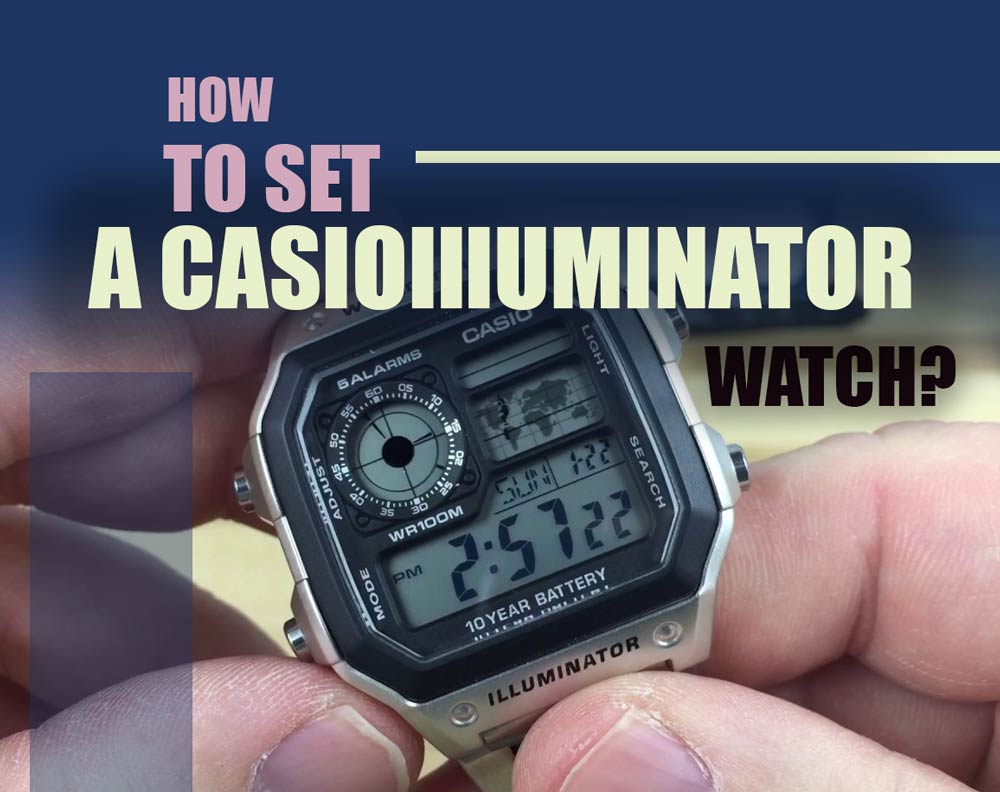
Hello, vintage fans! Today we will talk about setting up a Casio Illuminator Watch, mainly used by people with excellent vintage style taste.
Specifically, Casio Illuminator combines vintage and the modern world and still has fans.
Casio Wrist Watches offer value and style, making people’s lives considerably classy by providing timepieces that lead to social improvement. Casio Illuminator watches have a dark backlight that can be illuminated manually or automatically.
You might need help setting the time and working the backlight when you purchase the timepiece.
Everyone wants to have their watch perfectly set and ready to use before wearing it and trusting it throughout the daytime.
The Casio Illuminator is a type of sports watch made by This Company. As the name indicates, this fantastic watch lights up to tell time, even in the dark and glooming hours.
If you set a Casio Illuminator Watch correctly, the timepiece tells the time of day and the date.
The watch includes an alarm as well. After you set it, it is no need to adjust the time again unless you change its battery.
Now let’s see how you can set a Casio Illuminator watch:
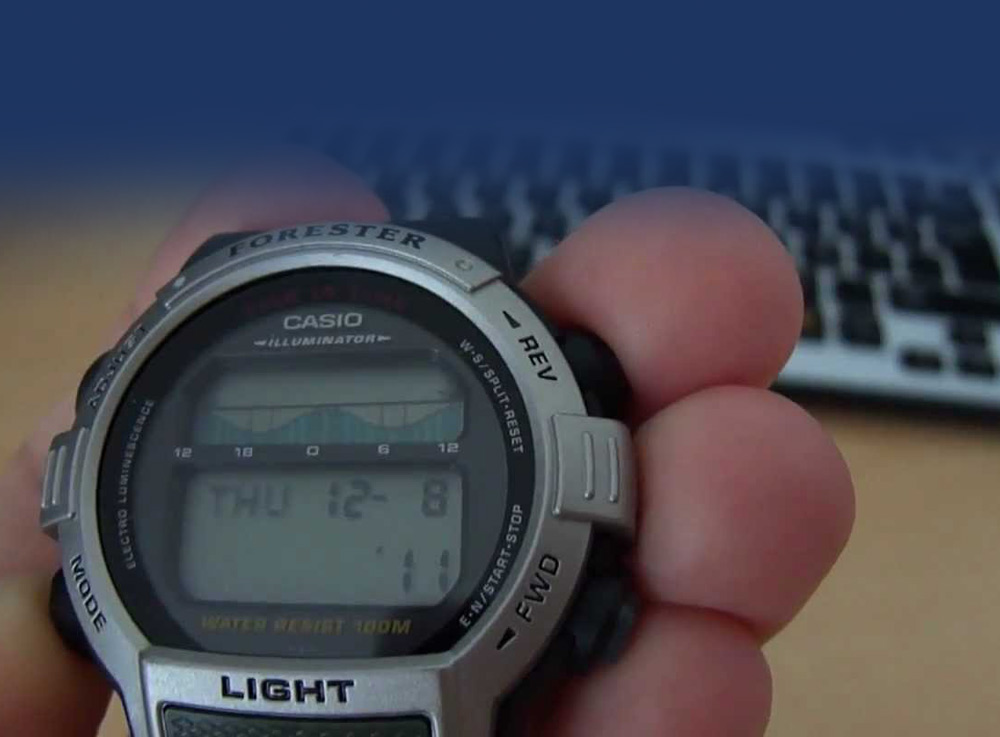
Table of Contents
How can you set up a Casio Illuminator Watch?
In addition to a digital display, the Casio Illuminator watch has a traditional face that uses seconds, minutes, and hour indicators to tell you the correct time.
To fix the time on a Casio Illuminator watch, wait until the second indicator is in the 00:12 position and then pull out the crown.
Turn the watch crown clockwise/counterclockwise til the needles point to the preferred digits.
Now push the watch crown to complete the setting time on your Casio Illuminator.
You can follow the guidance below to set up a Casio Illuminator Watch.
To set up the Casio Illuminator watch, you need to:
- Press down the upper button “A” (on the left side of the screen) until the numbers in the seconds’ part flash, which lets you know you can set the time.
- You can see the lower push button “C” on the right edge of the watch; push it to reset the flashing seconds to “00.”
- When you push the lower button “B,” placed on the left side of the screen, different time fields appear in order.
- The order is: “Seconds,” “(Daylight Savings Time (DST),” “Hour,” “Minutes,” “Day,” “Month,” “Year,” and “12/24.”
- You can repeat these steps to set the hours, date, and DST options.
- There are two settings for DST. The hand on the top right of the display will show you whether it is on.
This is a general instruction to set your watch correctly.
Button “B” is to highlight “Hour,” “Minutes,” “Day,” “Month,” or “Year.” The “C” button is to increase each one. You can press and hold this button down to make changes.
When you highlight “12/24,” push the “C” button to switch between them. The “A” button is to save the settings.
If you want to set the alarm too, don’t be worries! We have solutions for that too. To select a daily alarm, let’s continue to the next part.

How can you set a daily alarm for Casio Illuminator watch?
Setting the alarm on your Casio Illuminator timepiece can remind you simultaneously of things you’re supposed to do each day. It can be just waking up at a specific time or taking a pill at an exact time.
To arrange a daily alarm on your Casio, you can follow the steps below:
- Press the left button until you enter alarm mode.
- Now you have to hold the top left controller until the hours’ digits begin to flash.
- Use the right watch button to scroll and find the number on the screen. (You can exit the alarm mode by pressing the left button)
- When you are done setting your daily alarm, press any button on the Casio to make it silent.
The Casio Illuminator watch can act like an assistant and remind you of something you’re assumed to do simultaneously daily.
Even though there are smartphones and smartwatches, there is a possibility that someone is still obsessed with setting the alarm on their watches.
More information
Before setting the Casio, you can use the top left button to scroll through the modes to familiarize yourself with everything the timepiece offers.
If you need help finding an open data record, you should know no memory is left on your watch.
You can remove some saved data and then enter new data:
- Movement: Japanese Quartz (battery-powered)
- Band: Black resin band
- Battery Life: Up to 10 years
- Discontinued: Yes
Now that we have learned how to set our Casio Illuminator watch let’s wrap up the whole thing and end this section.
The final point
In this paper, we talked about the Casio Illuminator watch and how to set it. As you know, it is a classy and vintage timepiece, and its production has been stopped.
Nevertheless, this watch has fans, and watch lovers can’t easily let go of this special one.
As mentioned earlier, we talked about setting up the Casio Illuminator watch, which I mentioned the way barfly here.
When setting the watch, I mean adjusting the h/m and mmddyy settings; the D button increases the quantity, while the B button decreases the amount.
Furthermore, The D button toggles between 12-hour and 24-hour timekeeping and resets the seconds. After all the settings are as you wanted, press the A button to fix the time and exit.
Please ask us in the below section if you have further questions regarding “How to set a Casio Illuminator Watch step by step.” We will reply ASAP.
FAQs
How to set the three buttons on a Casio Illuminator watch?
- You can see the complete guidance in the above sections, but as a hint for you, hold and press button B three times, then the second start flashing, and now you have to press button A to reset the second to 0.
How can you adjust the Casio watch?
- In the “How to set a Casio Illuminator Watch” article, ” we thoroughly discussed adjusting the Casio watch. You can read from the beginning.
What are the 3 Circles in Casio Illuminator watches for?
- A chronograph watch generally has three dials to register the time elapsed: a second, minute, and hour dial.
Posts about Casio watches
How to Adjust a Casio Watch Band?
How to Change Time on Casio Watch?
How to Turn Off Casio Watch Alarm?
Hands-on review: Casio Vintage A168
Hands-on review: Casio G-Shock Sun Reflect GA-2100

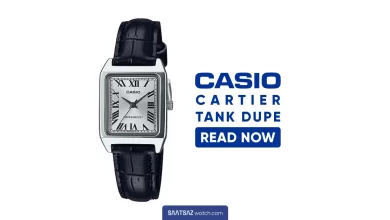


Thanks.
Thanks a lot.