How to Change Time on G Shock Watch?
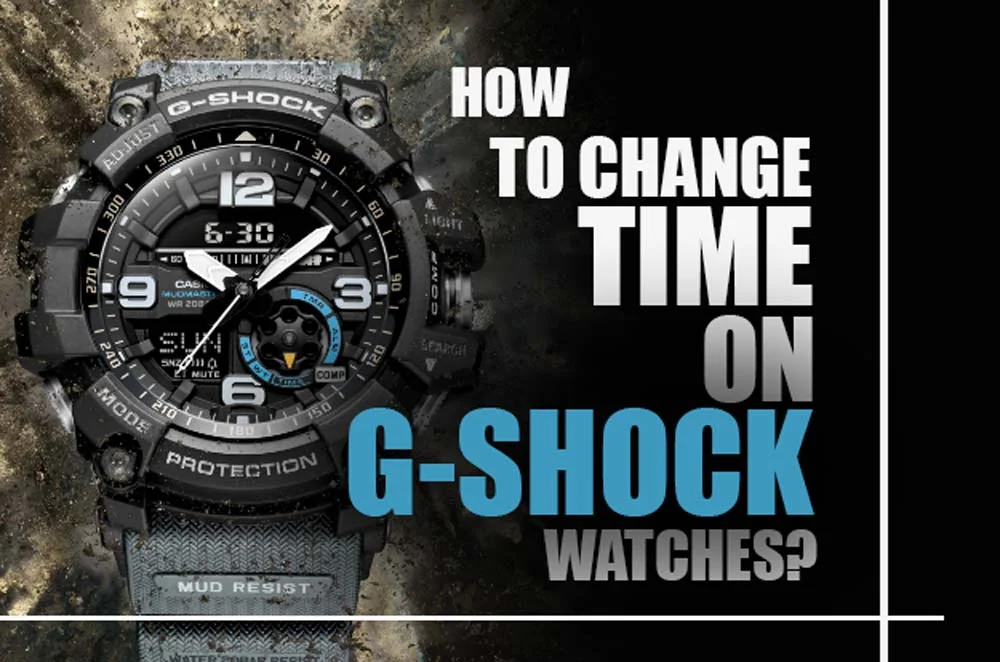
In the modern world, a watch is seen as an instrument that is both significant and necessary for human existence.
The watch is loaded with a variety of functions that can be used in an uncomplicated manner.
Changing the time on G-Shock watches can be challenging and taxing, mainly if the manual is ignored or there is none available to consult.
Don’t be concerned about anything at all and follow along with us as we go through this post; we’ll teach you all you need to know about “how to change time on a G-Shock watch.”
Today, we will go through the procedures involved in “how to change time on a G-Shock watch” and discuss the process in detail. Continue to be with us.

Table of Contents
Layouts for G-Shock Buttons
To change the time on a G-Shock watch, you must first get familiar with its many controls.
Commonly seen on G-Shock watches are anywhere from four to five buttons used to access the various features:
· Adjust
The “Edit” button in the watch’s top left corner will activate the editing interface.
· Reverse
This button, which can be found in the upper-right-hand corner, will cause the watch to advance one value in the opposite direction each time it is pressed. You will utilize this button if you are forced to change your watch’s time zone.
· Forward
This function, which can be found in the lower right-hand corner of the watch, is almost identical to the button labeled “Reverse,” with the difference that it pushes the value forward rather than backward.
· Mode
This function, located in the bottom-left corner of your watch, allows you to navigate through all the settings on your watch to get to the specific option you are looking for.
· Light
This button, exclusive to specific G-Shock models, allows you to alter the settings of the auto-light function on your watch.
Changing the time on G-Shock on analog watches
- Step 1: Press and hold the “adjust” button on your G-Shock watch for about five seconds. After that amount of time, you should hear the watch beep once.
- Step 2: As soon as you hear a beep, push the mode button so that you may adjust the watch’s different hands, such as the hour, minute, and second hands.
- Step 3: Whether you wish to go ahead in time or backward in time, you will need to hit the forward or reverse button.
- Step 4: Press the adjust button to put the time in place once the hour, minute, and second hands have been moved to the proper positions on the clock face.
- Step 5: If you want to change the time zone on your G-Shock watch, you will need to push the mode button until the acronym ‘TPE’ appears on the face of your watch. After that, you may alter the time zone in any way you choose.
- Step 6: The wristwatch should be set to the word time mode. After that, you will need to repeatedly push the forward button on your watch until you locate the appropriate time zone for your watch to be in.
- Step 7: The next step, necessary for setting the time zone, is to depress and keep depressing the adjust button for a few seconds.

Changing the time on G-Shock on digital watches
- Step 1: After pressing the adjust button for about three seconds, the watch’s face should start blinking.
- Step 2: Depress the mode button multiple times until the numerals representing the seconds begin to flash.
- Step 3: Depending on whatever value you want the digits of the second to be, press either the forward or backward button until you get it right.
- Step 4: It is necessary to repeat steps 2 and 3 to modify the numbers representing the hour and minute. Continue doing this until the proper digits are shown.
- Step 5: Keep pressing the mode button on your G-Shock watch until you get to this specific setting, and you will be able to customize the flashing choices.
- Step 6: Navigate through the many configuration choices using either the forward or the back button until you find the configuration you want to use.
In the end,
In the course of the “how to change time on G-Shock watch” post, we made an effort to walk you through the process of changing the time on a G-shock watch and to clarify the procedures involved in doing so for both analog and digital timepieces.
We hope that the information offered to you was helpful and that you can change time on your G-Shock time without too much difficulty.
You can contact us via the comment area if you wish to offer anything to the conversation or have the experience to share “how to change the time on the G-Shock watch.”



